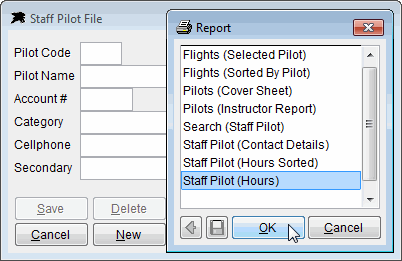Limited
Staff Pilot File
Select Staff Pilot File from the File Menu to add, edit or delete pilot and instructor information.
This file stores all your current staff pilots and instructors. Each staff member should be issued a normal Debtor Account file and a staff pilot code using their initials in this file. You may input three letter initials if required but most operators normally use two initials only so that pilot codes do not get confused with three letter aircraft file registrations.
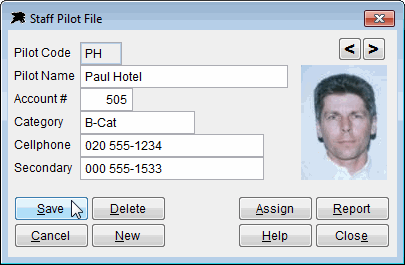
When entering the pilot category, particularly instructors, please format them as 'A-Cat' or 'B-Cat' or 'C-Cat' because this field is displayed on the booking sheets and they will be much tidier if all instructor categories are the same format.
For your CFI and Deputy CFI, please input the category as 'A-Cat CFI' or 'B-Cat CFI' or 'B-Cat Duputy' as required. If the word 'CFI' or 'Deputy' exists in the category field, those instructors will be placed at the top of the booking sheets in sequence. After the senior instructors, the other staff pilots rostered on will be sorted into alphabetical order by cateogory rank.
This file also stores all individual dual or commercial flight hours for each pilot that is entered on the Flight Invoice screens. A pick list of staff pilots is usually available whenever you need to choose a pilot code. You must create staff pilots before they can have flights booked on the Booking Sheet system.
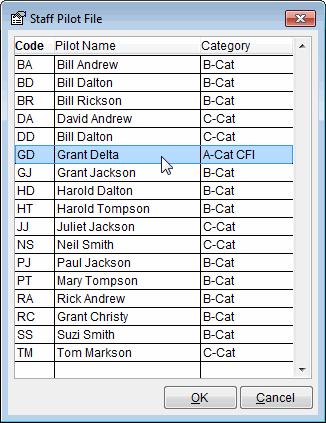
The 'Assign' button on this screen will move all students that currently have this instructor assigned to them to another staff instructor. This button would be used when a staff member with assigned students resigns or leaves from your organisation. Students are assigned to students in the field located on the Pilot Information screen. The following message will appear when using the 'Assign' button...
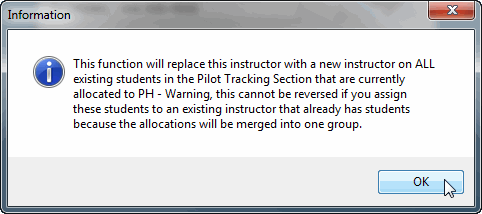
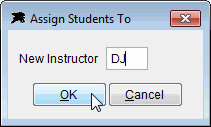
The 'Report' button will list available Staff Pilot related related reports here. These and other reports can also be accessed from the Reports Menu