
Limited
System Status
After a normal login with a valid user name and password the Copilot system will display the System Status form...
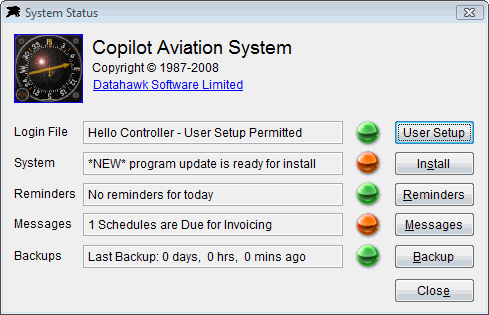
The 'Login File' line will allow the system controller to change user setup details or it will allow individual users to change their login password or their Datahawk desktop background image.
The 'System' line will display tasks that may need to be done such as installing a new software updates.
The 'Reminders' line will allow access to, and display any reminder messages.
The 'Messages' line will display tasks waiting such as automatic scheduled invoicing or any waiting incoming messages.
The 'Backups' line will display when the last data backup was completed.
The coloured indicators will show green if there are no issues or messages, amber/orange if something needs attention or red if an item is overdue.