
Limited
Flight Code Input
The Datahawk Copilot system also provides fields to input a primary Flight Code and a secondary dual Sub Flight code for relevant flights.
These are flight description codes used to identify the training exercise or purpose of the flight. Flight Codes are created and managed from the File Menu.
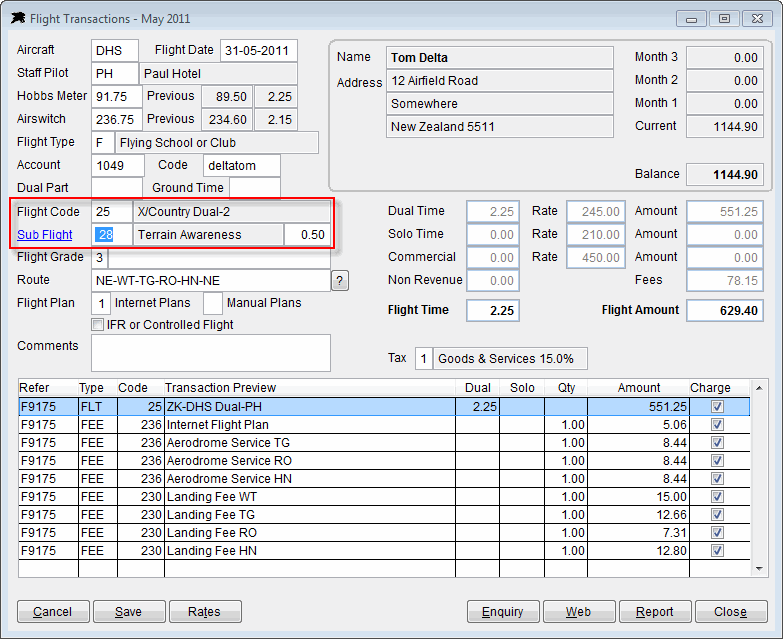
In the above example the primary flight is a dual cross country with 30 minutes (.50 of an hour) Terrain Awareness training. Sub Flight values are recorded and displayed on the pilots flight transaction listing as per the following example.
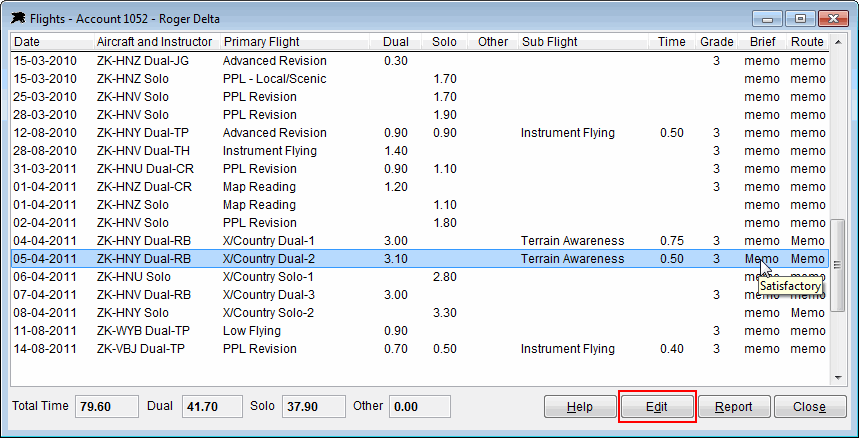
Flight Codes may also be input or edited after a flight has been invoiced using the 'Edit' button located on the Flights display screen. The Flights display screen can be accessed from the Pilot Information or the Authorisation and the View Account screens.
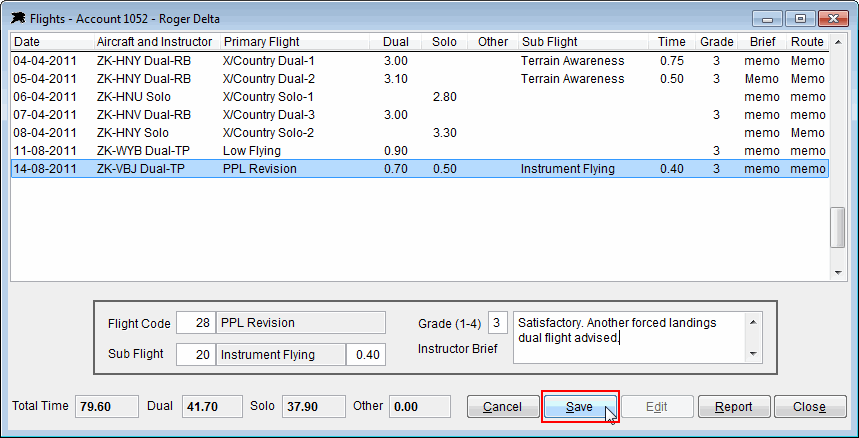
Primary flight code, Sub Flight code and Sub Flight time may be edited here. Grade number and briefing text are also accessed here. The Report button has various logbook printouts and summary reports available.