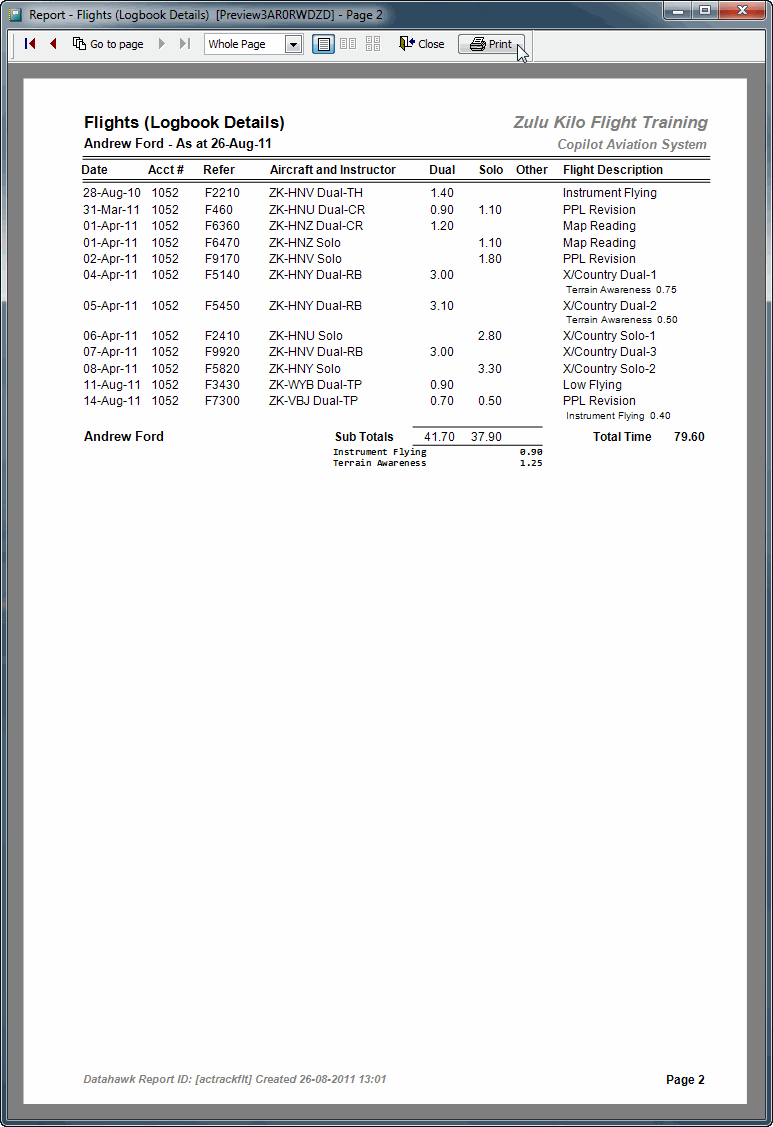Limited
Pilot Information
Select Pilot Information from the Flightops Menu to access the Pilot Information tracking system.
Monitoring of Licence, Exam, Training Course and Flight History details is done with this screen. You can store licence and rating details for your pilots along with extended information on exam results and training course details if you wish. It is completely optional, however if utilised it will provide valuable information on licence and rating expiry details via the Flight Authorisation function. This file is attached to the accounts file and you simply input the pilots account number or code to create, access or edit their information.
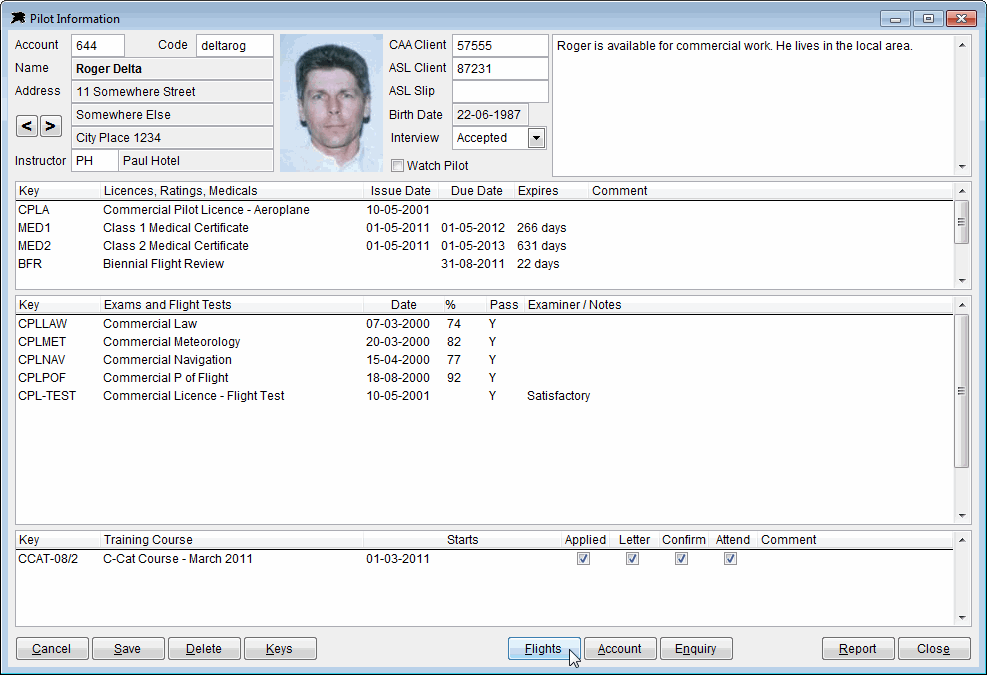
The Keys button allows you to set up your own key codes for your operation. You can design your own codes for Licences/Ratings, Exams and Courses. To do this, you simply create a new 'Key Code' using the following screen...
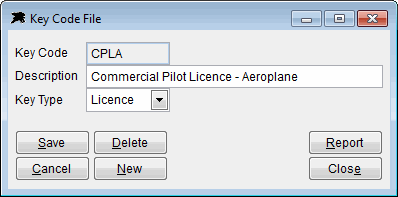
The Report button on the Pilot Information screen has many specialised reports for tracking both student pilots and staff instructor training progress. There are also various Training Course reports for handling class groups...
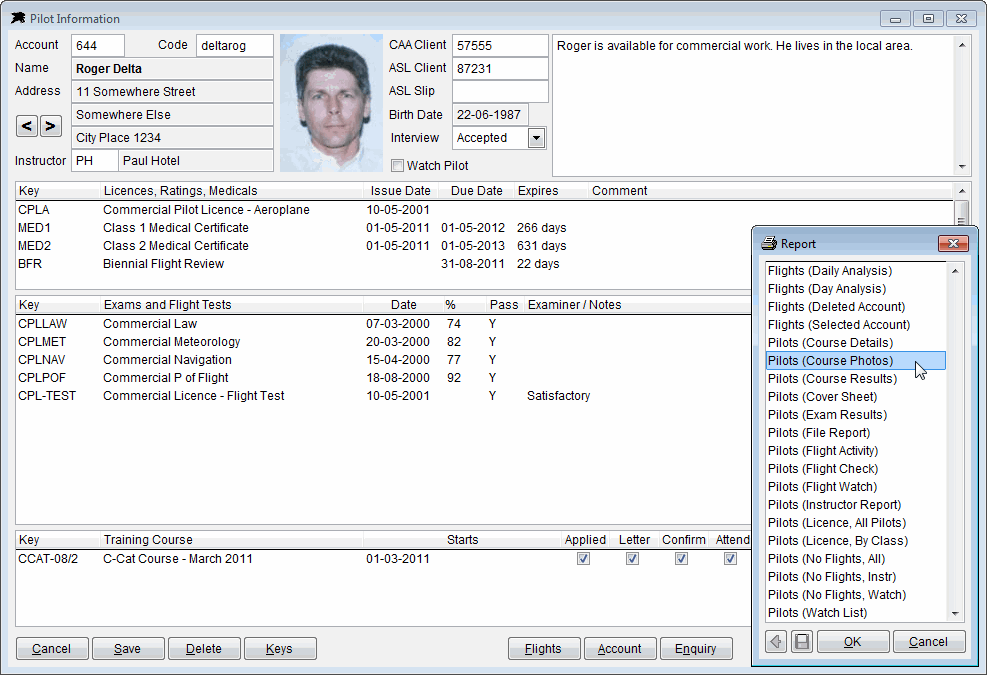
The Flights button is very useful when you have used the Copilot application for a while and built up a historical record of your pilot flight training. This function will produce a list of all flights the pilot has made within your organisation and can output various reports including a summary that will give you an overview of the pilots training to date. It is also useful for reconstructing lost logbook details.
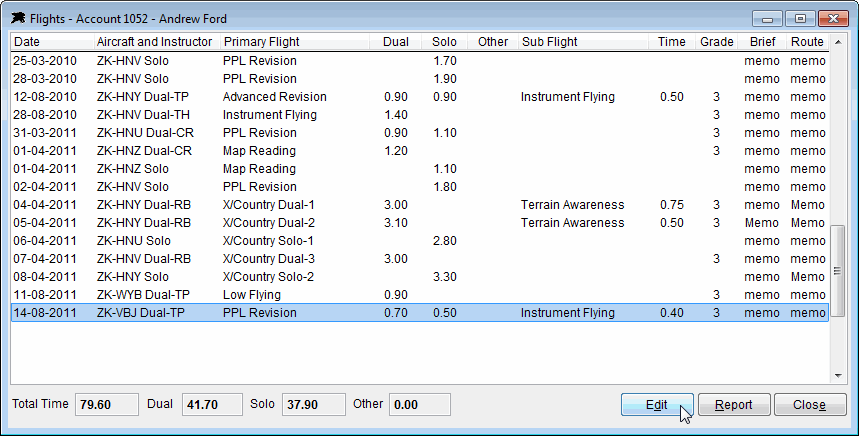
This software also includes Flight Grading Options which allow staff instructors to track the progress of each student by entering notes and skill values against each flight. This assists other instructors to evaluate each students progress. Comments regarding completed exercises can be viewed by clicking the 'Memo' tag located in the 'Brief' column of the students Flights listing.
Reports include a log book listing of all pilots flights and a flight type summary report which will list the types of flights for a particular pilot showing number of flights made in each category with relevant summary totals. This will supply a good snapshot image of a students progress to date.
Recent additions to the flight monitoring systems allow subtotal tracking of items such as Terrain Awareness and Mountain Flying as in the example above and the report below.