
Limited
Network Security Warning
If you are prompted by a Windows Open File Security Warning when starting your Datahawk application on your network workstation, such as the example below, you can remove this warning by setting your computers security options as detailed in this document...
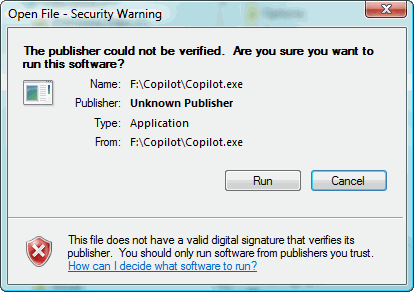
To access the internet settings you have two options....
Option 1 - Choose the Internet Settings option from your Internet Explorer Tools Menu, OR....
Option 2 - Click the Windows 'Start' button....
For XP users, click the 'Run...' option on the right side of the Start Menu and type INETCPL.CPL and click OK.
For Vista or Windows 7 users, type INETCPL.CPL into the 'Start Search' box then click INETCPL.CPL
Select the 'Security Tab' when the Internet Properties window is displayed...
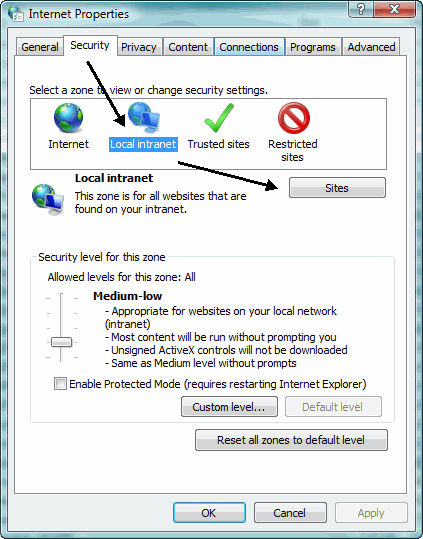
Click the 'Local intranet' icon from the Security Option, then click the 'Sites' button...
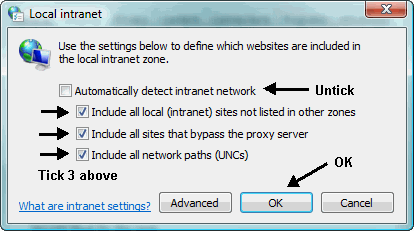
Un-tick the 'Automatically detect intranet network' then tick the following three items. - Click OK to save, then OK again to close the previous window.
You should now be able to start your Datahawk application without the warning dialogue appearing.