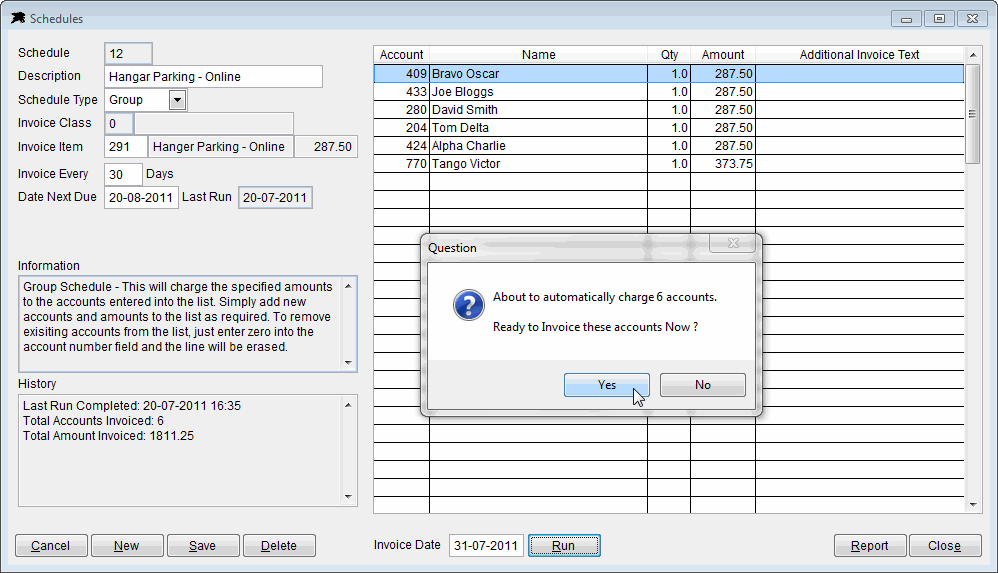Limited
Schedules (Group Invoicing Functions)
Choose 'Schedules' from the Transactions Menu to access the scheduled bulk billing system.
The schedules function in this software handles any repetitive invoicing tasks. For example, if you run an Aero Club operation, it is probable that you need to charge subscriptions to your members on a regular basis. Schedules are used for this task.
If used with the Account Class numbering system, you are able to invoice different amounts to different account groups. It can also be used for any other repeat invoicing task such as aircraft parking charges, hanger storage and any other item where a selected group of account holders need regular billing.
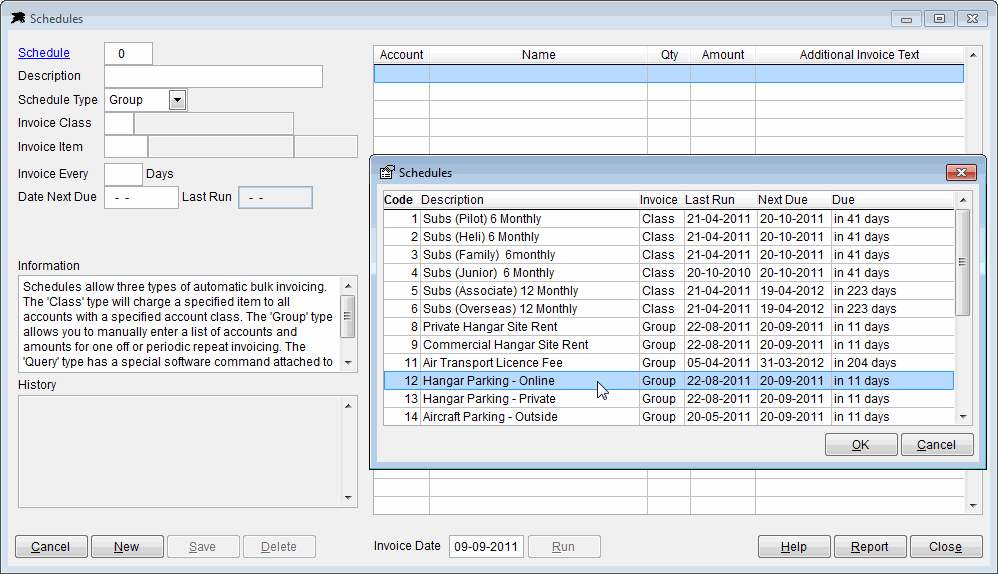
In most cases it only takes a few minutes to set up a schedule and then it literally takes only a few seconds to invoice multiple accounts. The system will also remind you when Schedules are due to be run. Simply click the Run button to automatically invoice the accounts listed.