
Limited
Datahawk Copilot Menus
Main Menu Bar - This page contains web links to the operating manual pages for most menu items. If you are already a Datahawk Copilot user, you can also simply click the 'Help' button located on most processing screens to take you directly the relevant operating manual page.
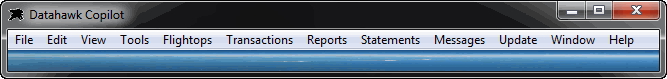
File Menu
File Menu - Contains your primary master files. Use this menu to add, edit or delete any master file records.
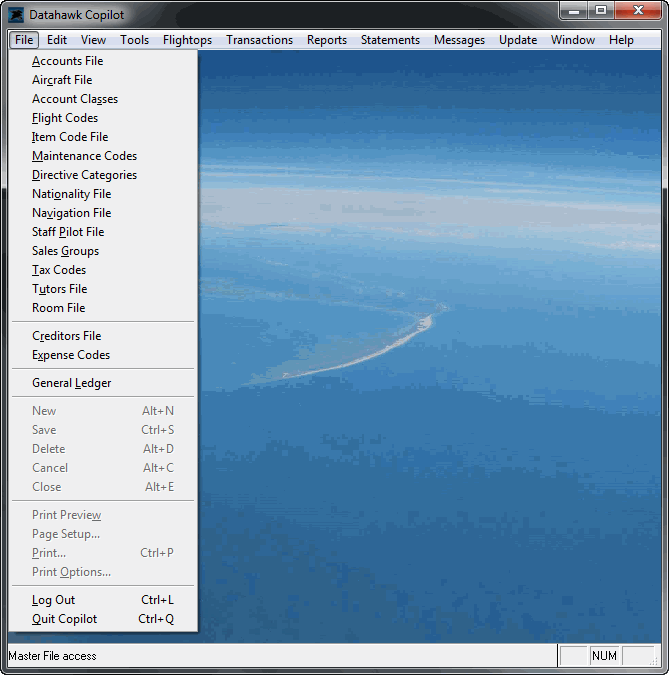
- Accounts File - Add, Edit, Delete or Report Debtor Account Files.
- Aircraft File - Add, Edit, Delete or Report Aircraft Master Files.
- Account Classes - Add, Edit, Delete or Report Account Class Numbers.
- Flight Codes - Add, Edit, Delete or Report Flight Codes.
- Item Code File - Add, Edit, Delete or Report Invoice Item Codes.
- Maintenance Codes - Add, Edit, Delete Aircraft Maintenance Items.
- Directive Categories - Add, Edit or Delete Airworthiness Directive Categories.
- Nationality File - Add, Edit or Delete Nationalities (Used on account files).
- Navigation File - Holds Aerodromes, Navigation Aids, Airways and Landing fee values.
- Staff Pilot File - Add, Edit, Delete or Report Staff instructors or pilots.
- Sales Groups - Add, Edit, Delete or Report Sales Group codes.
- Tax Codes - Add, Edit, Delete or Report Tax (GST) Codes.
- Tutors File - Add, Edit, Delete or Report Ground Tutors.
- Room File - Add, Edit, Delete Booking Sheet Room Codes.
- Creditors File - Add, Edit, Delete or Creditor account files.
- Expense Codes - Add, Edit, Delete or Expense Codes.
- General Ledger - Add, Edit, Delete or View General Ledger accounts.
Edit Menu
Edit Menu - Contains the standard Windows edit functions common to most Windows applications.
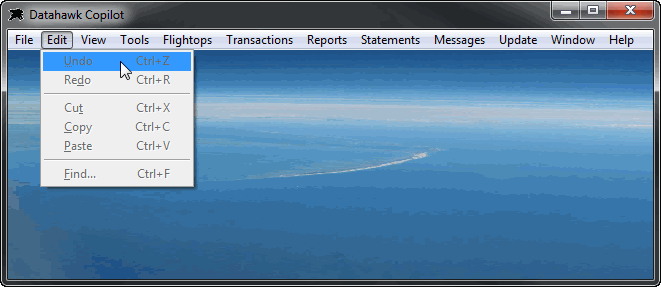
View Menu
View Menu - Contains Flying Account (Debtor) enquiry, Creditor enquiry and General Ledger enquiry screens. These are your best options for viewing account balances and transactions. Each form also has various reports available from the Report button. Note: The enquiry screens also have an Adjust button. These special buttons will present you with various transaction adjustment options that will allow you to credit or repair transactions if you have entered incorrect details. For example, an entire flight transaction can be credited with the click of a few buttons. You are also able to change some data such as an instructor code without having to credit and re-input the entire flight using the 'Adjust' buttons.
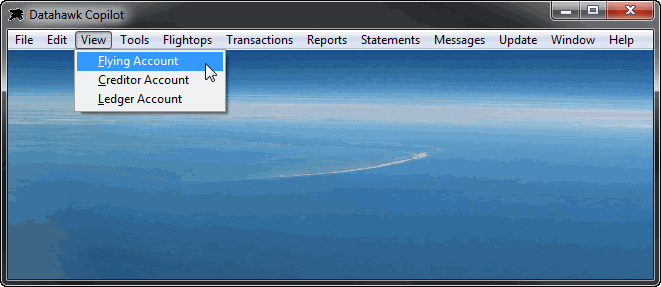
- Flying Account - To view or adjust debtor account details and transactions.
- Creditor Account - To view or adjust a creditor account details or transactions
- Ledger Account - To view or report General Ledger transactions.
Tools Menu
Tools Menu - Contains mostly special functions that are not required on a daily basis. You may access your login details and messages from here if required.
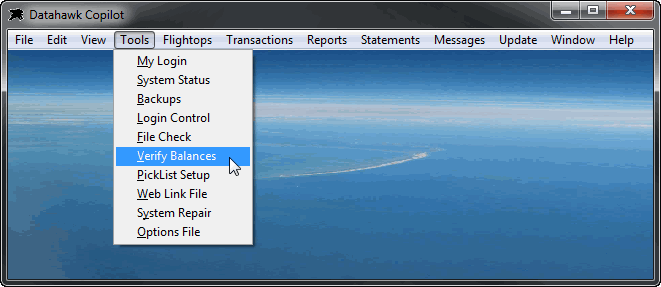
Flightops Menu
Flightops Menu - Contains functions related to aircraft, pilot and maintenance flight operations.
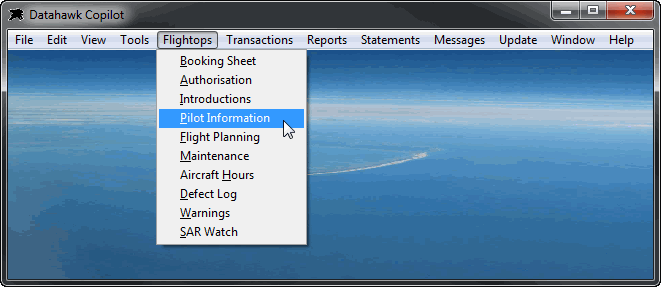
- Booking Sheets - Primary flight booking sheet access.
- Authorisation - Used to assist in credit control and to display aircraft and pilot warnings.
- Introductions - A file to load prospective students into.
- Pilot Information - A file to input and track pilot training information.
- Flight Planning - Our built in flight planning software used to check student flight plans.
- Maintenance - Optional built in aircraft maintenance tracking system.
- Aircraft Hours - Used to manually enter airframe hours for the Maintenance system
- Defect Log - A computerised defect log to input aircraft defect information.
- Warnings - Displays aircraft maintenance expiry warnings if the Maintenance option is used.
- SAR Watch - Cross country flight monitoring system for in-house use.
Transactions Menu
Transactions Menu - All accounting transactions are accessed from this menu.
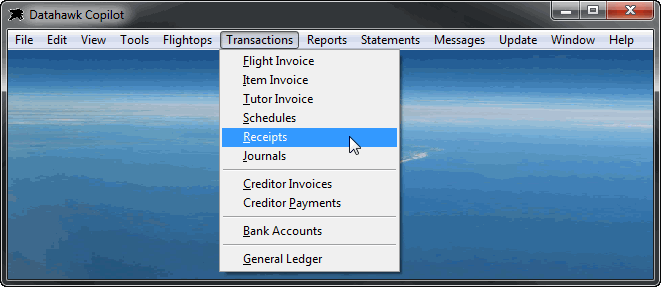
- Flight Invoice - Flight transaction entry screen for all flights.
- Item Invoice - Debit and Credit note entry screen for non-flight items.
- Tutor Invoice - For ground tutor charges if your organisation charges these separately.
- Schedules - For bulk billing of any repeditive invoice items to selected accounts.
- Receipts - Receipts, Cancelled Receipts and Banking Batch functions on a single form.
- Journals - Used to quickly transfer balances or amounts from one debtor account to another.
- Creditor Invoices - Used to input all purchases and operating expenses.
- Creditor Payments - Used to input all payments.
- Bank Accounts - Bank account reconciliation and monitoring balances.
- General Ledger - For handling GL transaction batches. Used to check, edit and post income and expense totals.
Reports Menu
Reports Menu - Report listing menus and set up options.
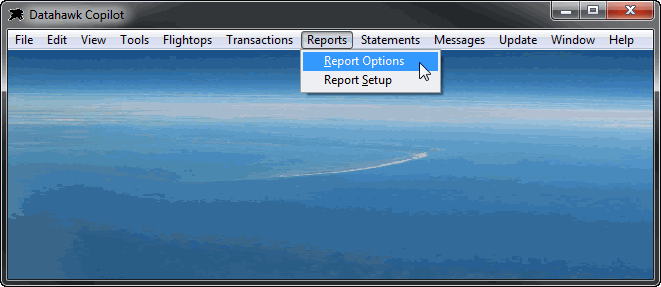
- Report Options - Shows all reports available. All reports produce a preview before printing so are used as screen reports also.
- Report Setup - Is an advanced option to create and edit report generation commands.
Statements Menu
Statements Menu - Acccount statements and label printing options.
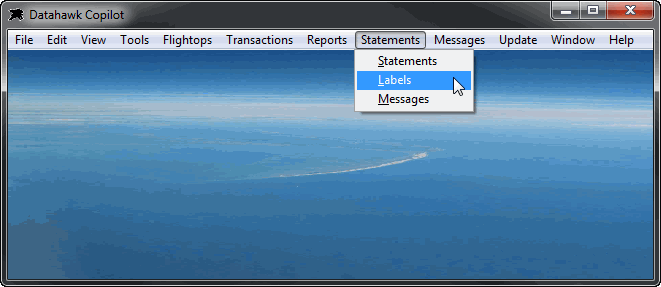
- Statements - Print or Email debtor account statements.
- Labels - Print address labels for account holders.
- Messages - Edit invoice/statement messages.
Messages Menu
Messages Menu - This software has an optional messaging module and a built in email system that is primarily used for automating the output of account statements via email.
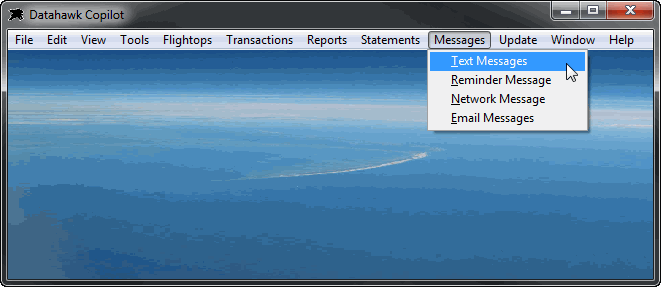
- Reminder Message - A reminder option that activates when users log into the system.
- Network Message - Advanced option for displaying network messages.
- Email Messages - Datahawk Email system used for emailing account statements
Update Menu
Update Menu - Used for software updates, daily data backups and end of month accounting updates.
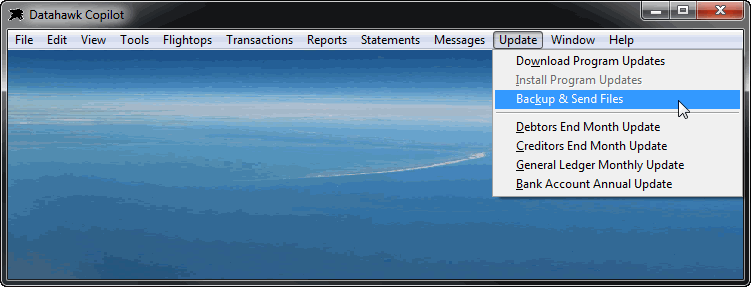
- Download Program Updates - To check for any new updates. The program also automatically checks for new updates at start up.
- Install Program Updates - To install any updates that have been downloaded from Datahawk but not installed yet.
- Backup To Off-Site Storage - Is used daily to backup your Datahawk data files to a safe location
- Debtors End of Month Update - End of month processing function
- Creditors End of Month Update - End of month processing function
- General Ledger Monthly Update - End of month processing function
- Bank Account Annual Update - End of year processing function
Window and Help Menus
Window Menu - Gives you three quick sizing options for the Copilot System. The application normally starts in full screen mode and you can change the window size here.
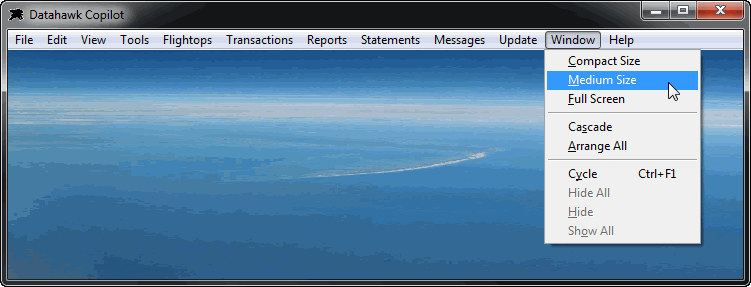
Help Menu - Will display an About Datahawk window and various options and links to these manual pages.