
Limited
Debtors System Update
Before updating the Debtors (Flying Accounts) system, you should print summary reports and check that all items have been processed.
You can download this Debtors Monthly Check List to help you with this task.
Select Debtors End Month Update from the Update Menu to finalise each months Debtors and income input. The following example shows that August 2011 is being closed off. This would usually be happening on the 1st or 2nd of September after the bank has been reconciled and the previous months transactions have been input.
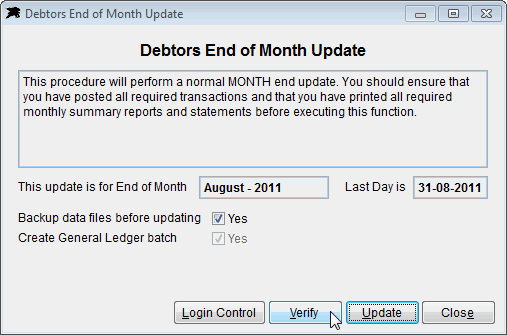
It is a good idea to click the 'Verify' button at this stage to ensure that there are no errors in the transaction files. The verification system should simply report 'OK' for all items. If there are errors that you are unsure about, simply Contact Software Support for assistance.
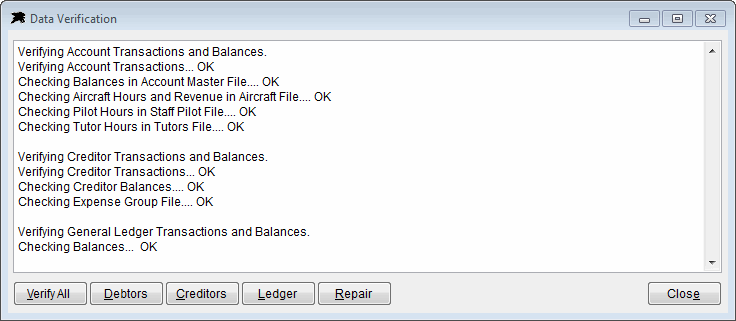
You will have to instruct all other users to exit the Datahawk system to perform the end of month update. The update control panel allows you to access the User Control system to force users to exit if required. When ready, click the Update button.
The program will check and backup the data files then it will age all debtor balances and update the year to date revenue totals. The software will produce a General Ledger journal batch that holds all required income code totals for the GL accounts and place it into the list of unposted batches in your GL system.
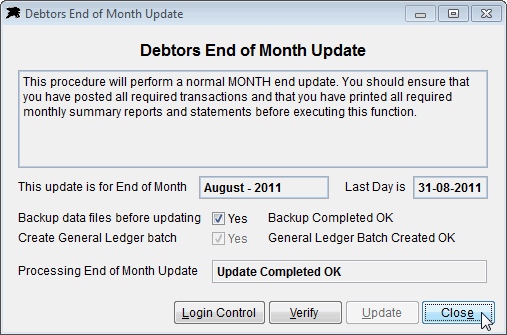
Simply close the Update form when it has completed and resume processing the current month.