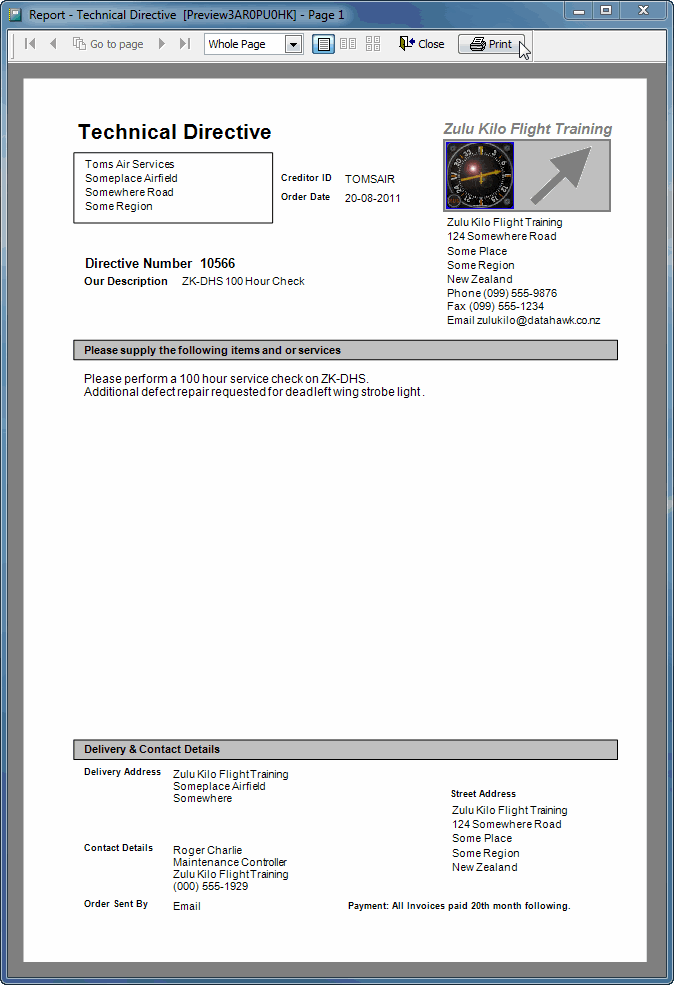Limited
Lame List and Technical Directives
Click the Lame (Licenced Aircraft Maintenance Engineer) button on the Aircraft Maintenance screen to access this list.
This list displays the primary maintenance engineers assigned to each aircraft in your fleet. These may differ if you lease aircraft where they are not maintained by your normal engineer.
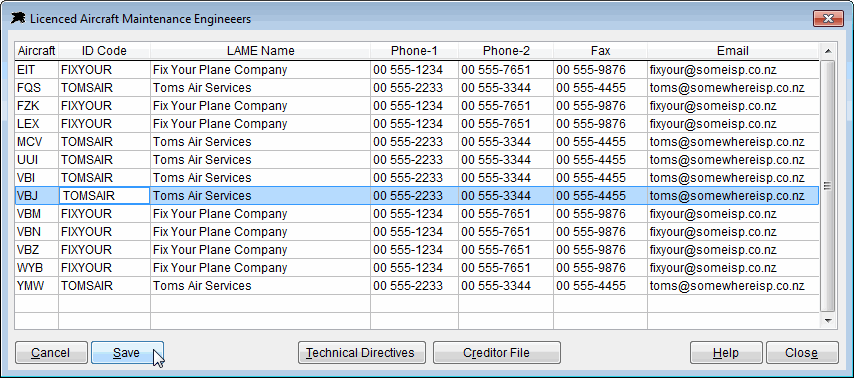
To update engineers, simply input the required Creditor Account code into the ID Code column and click the Save button. This will automatically update the 'Engineer' code in Aircraft File screen (right side, above the notes area).
Click the 'Creditor File' button to open the Creditors File to edit engineer details or to add a new engineer. Engineer details reside in the Creditors File because they will usually be billing you for work done.
You can also manually allocate engineers by editing the Aircraft File and entering their respective Creditor File code in the 'Engineer' field above the notes area on the right side of this screen.
Click the 'Technical Directive' button to create or view directives (work orders) created in the Datahawk Purchase Order system. This file doubles as the normal 'Purchase Order' system and the 'Technical Directive' system...
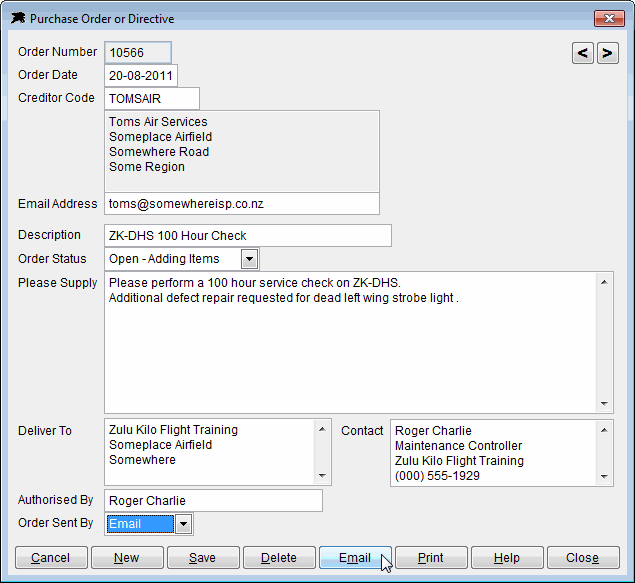
A sample print out of a 'Technical Directive' is listed below. Use the 'Email' button to send an HTML copy of the Technical Directive to the required LAME if desired.