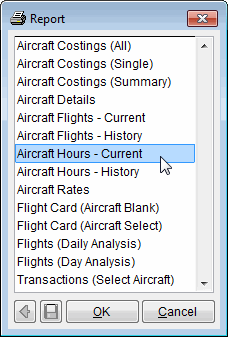Limited
Aircraft File
Select Aircraft File from the File Menu to add, edit or delete your fleet aircraft.
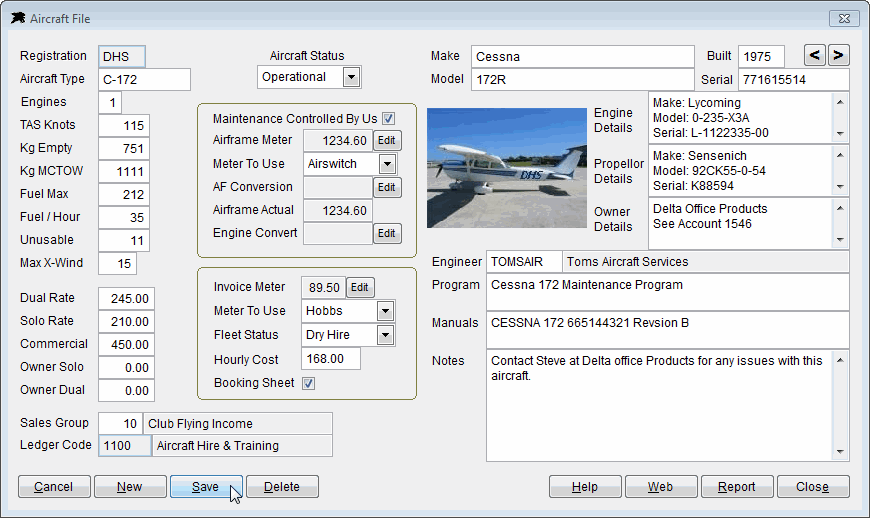
Please check that you have set the correct 'Sales Group' (lower left corner of the screen) if this is an aircraft that you have online to ensure that the aircraft revenue and GST is directed to the correct income and tax accounts.
You should also try to fill in all available fields including the aircraft operating factors because these values are used by the built in Flight Navigation and optional Aircraft Maintenance systems.
The 'Web' button will give you quick web links to open the CAA Website (in your own web browser) to access aircraft information. This is the best place to get the MCTOW weight for your aircraft. The listed CAA weight is used by Airways to calculate the airways charges. Our software also uses the MCTOW to auto calculate airways charges so this field needs to be correct.
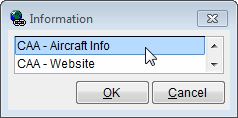
The 'Report' button will list available Aircraft related reports here. These and other reports can also be accessed from the Reports Menu