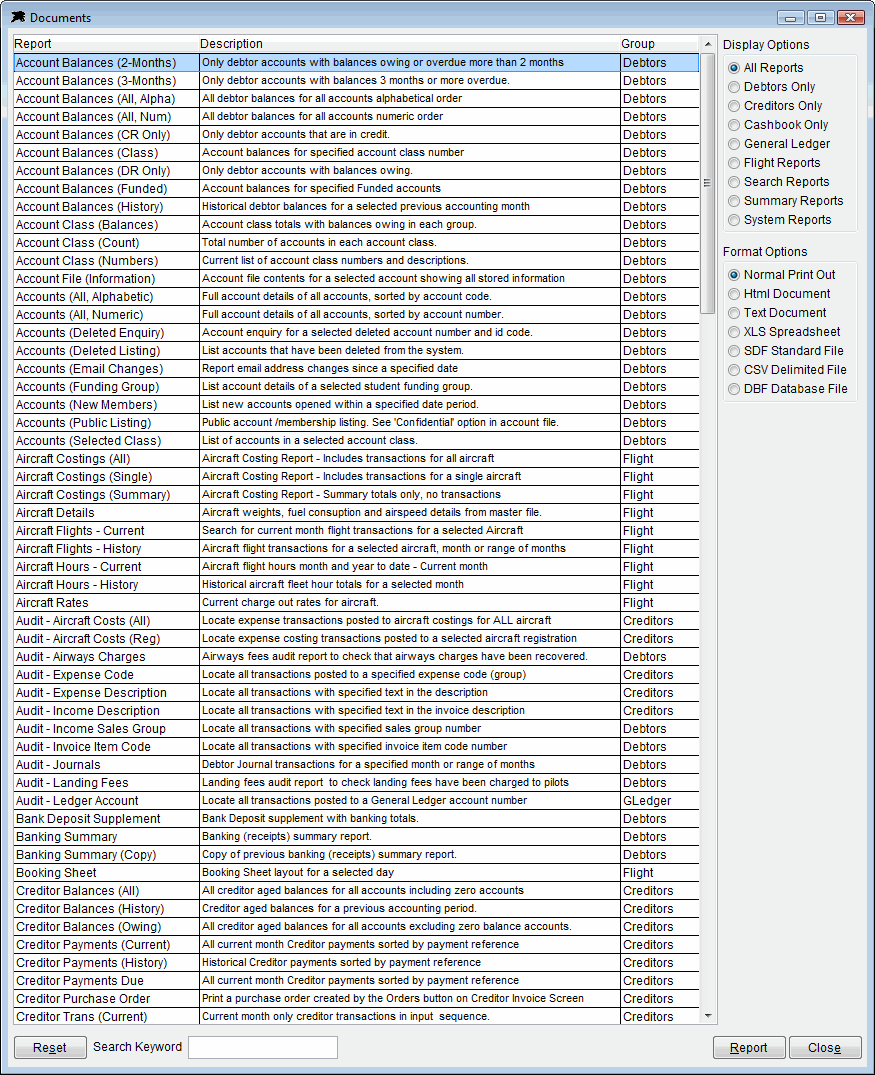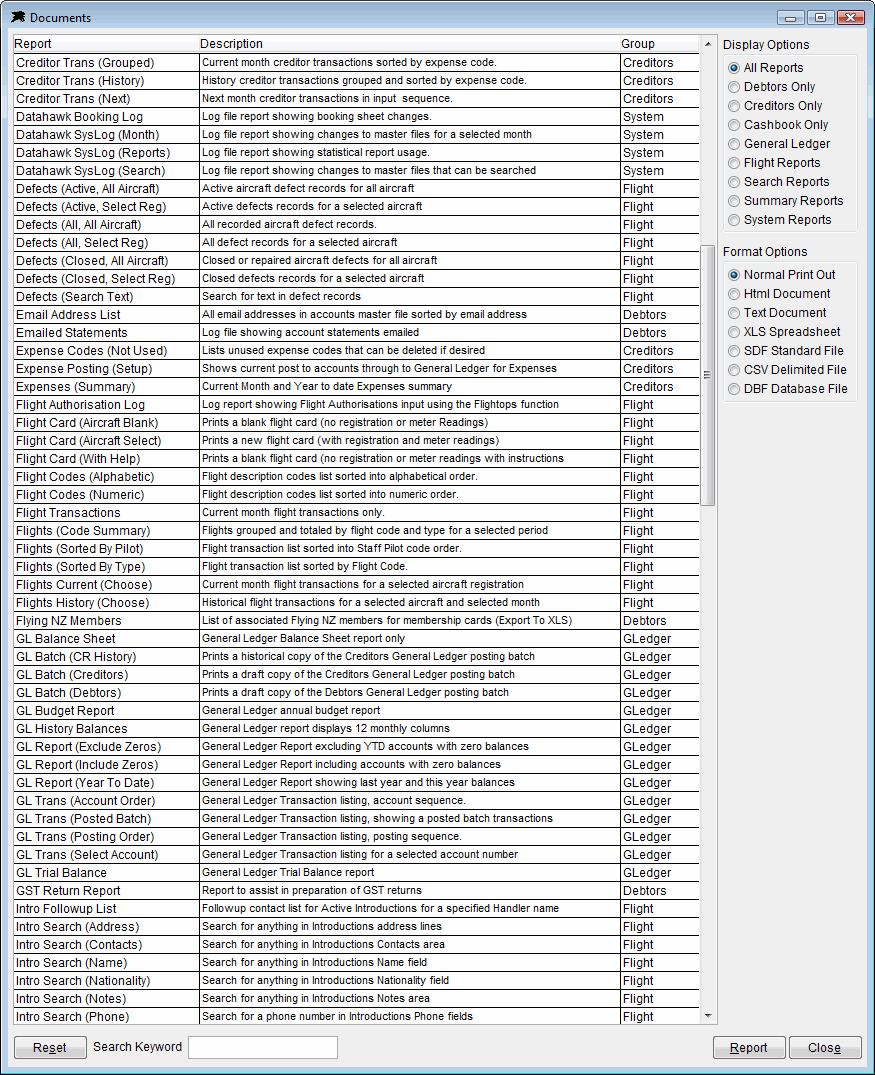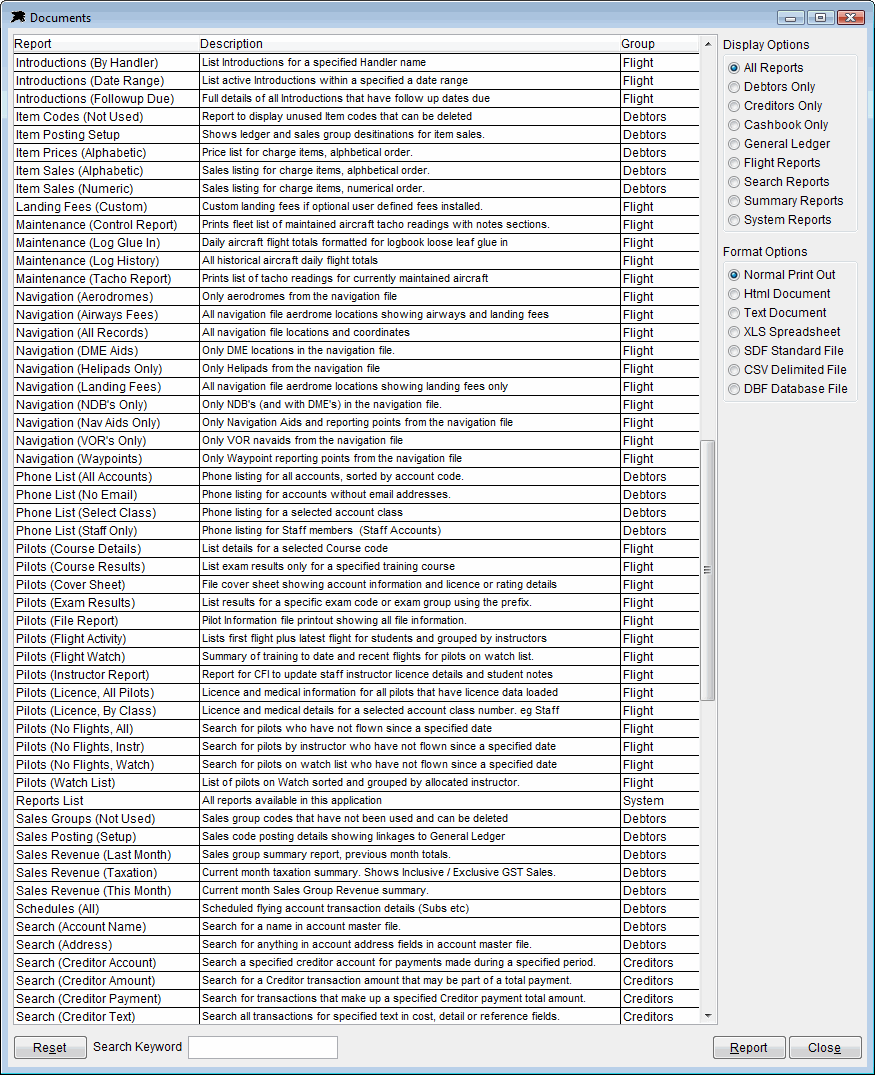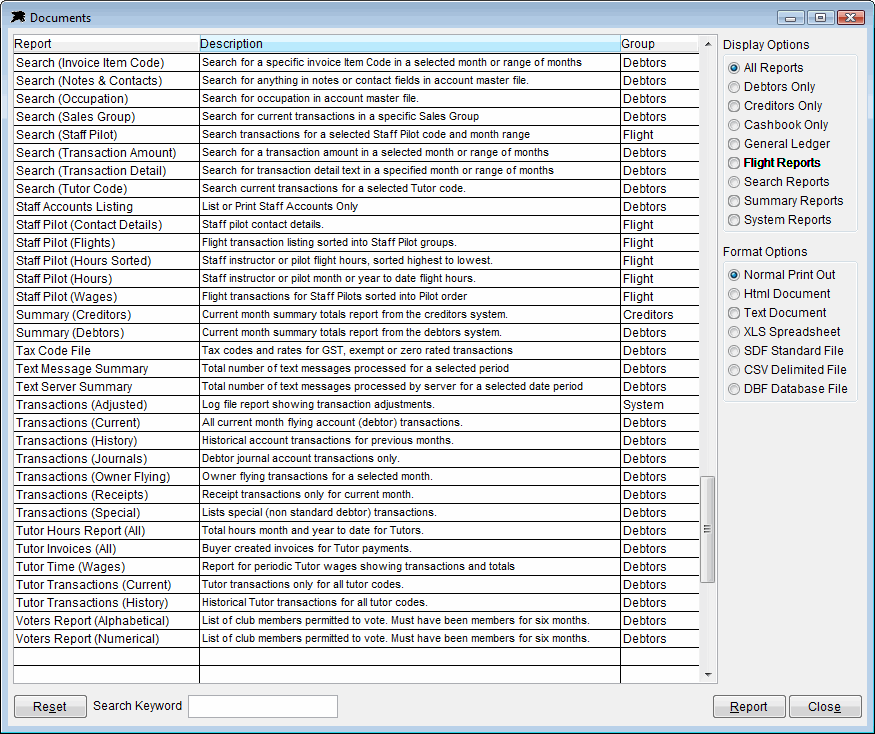Limited
Report Options
Select Report Options from the Reports Menu to access most system reports.
As you will see, there are many available reports in this system. Most reports will be displayed in the preview window on screen before that can be printed so feel free to list any, or all reports, to see what they provide.
There is a keyword search box near the bottom of the report list for a quick search filter when looking for specific reports or you can reduce the list size by choosing one of the 'Display Options' on the right side of the listing screen.
Various report selection and exporting options are available on the right side of the reports list. The Report Exporting Options also now allow direct output of PDF format files if desired.
Here is a sample General Ledger Report to show you the print/view layout. The reporting systems allow output to various file formats. Most report data can also be exported directly to spreadsheets if you wish to manipulate the records and produce special reports yourself. The Format Options can also quickly produce Html (Web Browser) format files for attaching documents to email messages also.