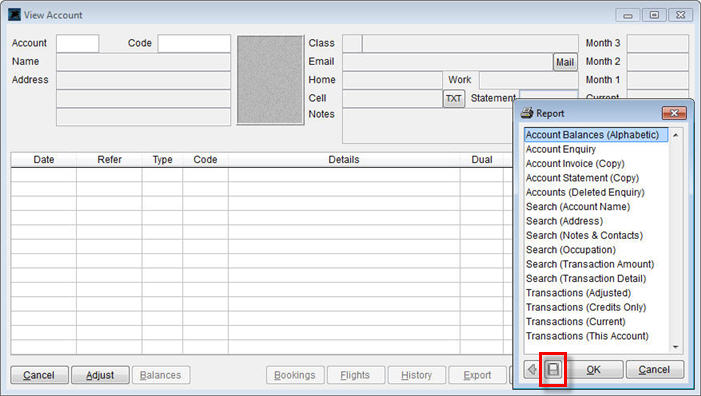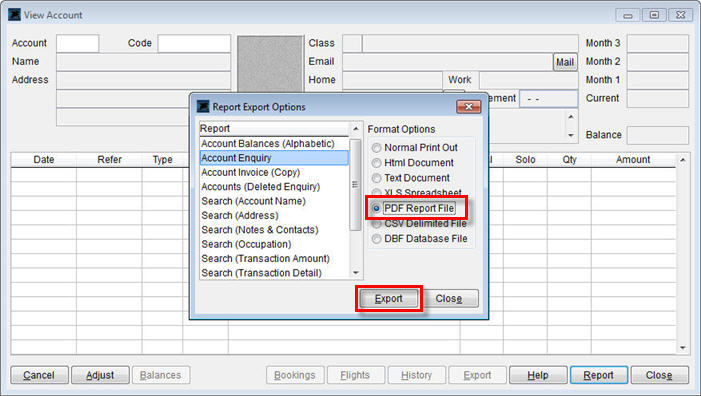Limited
Report Exporting Options
Select Report Options from the Reports Menu to access most system reports and export them to various format types.
There are various Format options located on the right side of the reports list that include HTML, XLS Spreadsheet and Adobe PDF formats.
Note - Some export options such as the Text, XLS, CSV and DBF format will only output the raw report record data. These options are for transferring data or manually analyzing records in Excel or other spreadsheet programs.
To export report data, highlight the desired report from the list, choose the 'Format' option, then click the Export button...
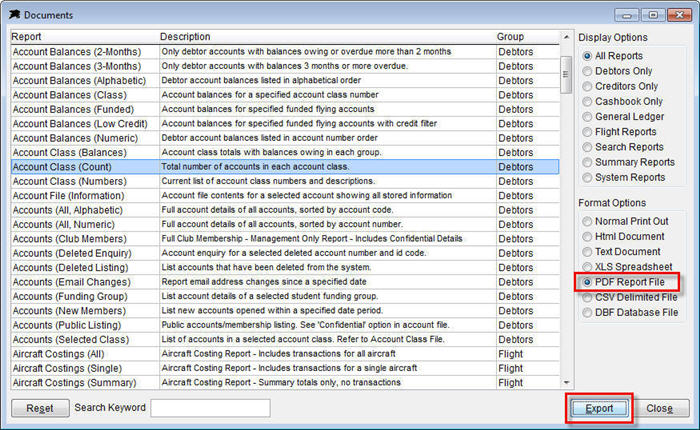
You can also access the file exporting options from the Report Button options located on most forms (Click the 'Save' icon located beside the OK button)...