
Datahawk Software
Limited
Limited
Tutor Invoicing
Select Tutor Invoice from the Transactions Menu to invoice ground tutoring charges if required.
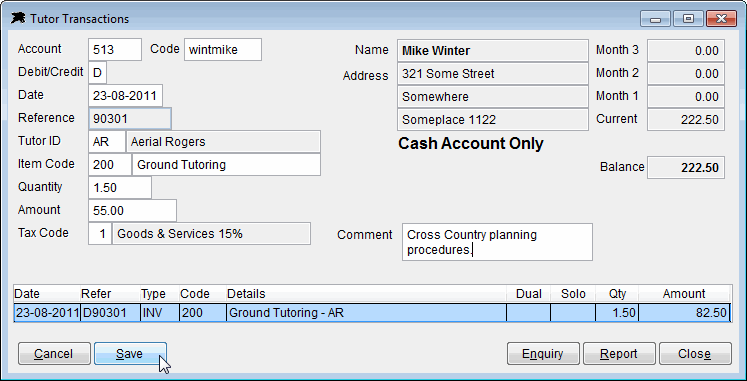
Double click or press the F1 key when the cursor is in the item code field to list all item invoice codes. However, only item codes loaded into the Tutors File located on the File Menu can be used on the Tutor Invoice screen.
This screen is similar to the normal Item Invoice form but has extra fields for the Tutor Code. It is linked into the Tutor File to ensure all hours are accounted for.
Copyright © Datahawk Software Limited 2026