
Datahawk Software
Limited
Limited
Item Invoicing
Select Item Invoice from the Transactions Menu to invoice or credit any non-flight items.
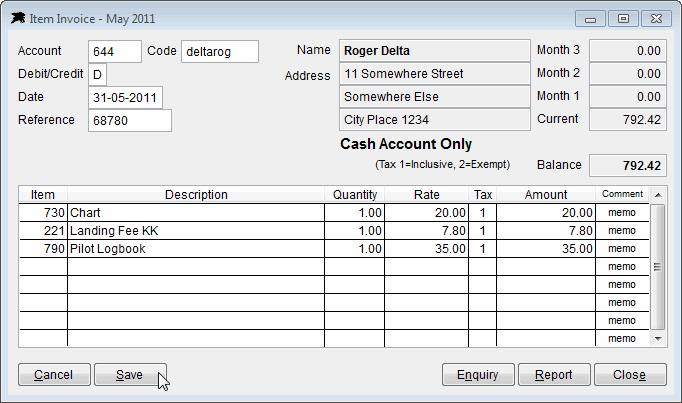
Double Click or press the F1 function key when the cursor is in the Item Column of the grid to pop open the item list. Items are created and maintained in the Item Code File located on the File Menu options.
To remove a line from the grid, delete the item code or input zero in the item column. You may click the 'memo' column on any line to add additional text to a particular item charge...
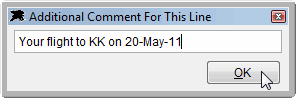
Copyright © Datahawk Software Limited 2026