
Datahawk Software
Limited
Limited
Aircraft Meter Reading Input
Select Aircraft Hours from the Flightops Menu to access this option.
This screen allows you to manually enter a tacho or airswitch reading for any of the aircraft in your fleet if the hours are not being entered automatically during normal Flight Invoicing.
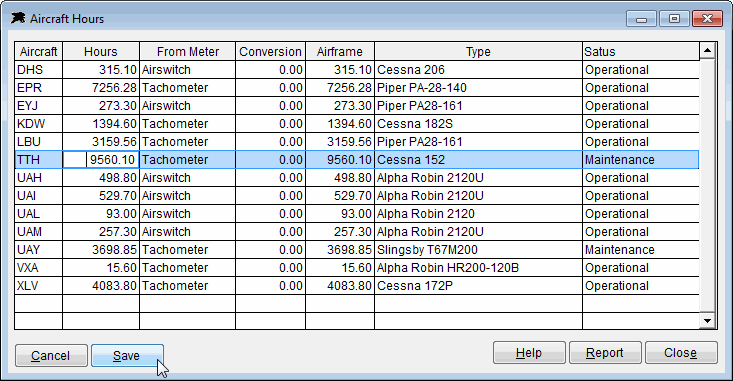
Use this with caution if flight entry normally includes inputting the tacho or airswitch readings. Ensure all flights have been input before changing any values here.
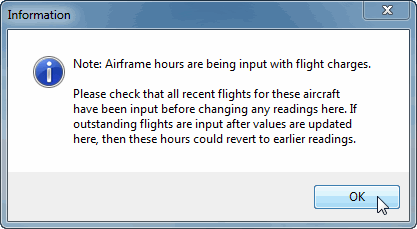
This message above will appear if your system is set up for automatic hours input during flight invoicing.
Copyright © Datahawk Software Limited 2026