
Limited
Journals
Select Journals from the Transactions Menu to access this function.
A journal entry is a simple method to move a transaction from one debtor account to another. Journals tasks should normally involve at least two transactions, one debit and one credit, for the same amount so that one value cancels out the other. Example - Move $100.00 from one account into another where you would enter a credit journal for $100 into one account and a debit journal for $100 into the other account.
Here is a debit journal entry...
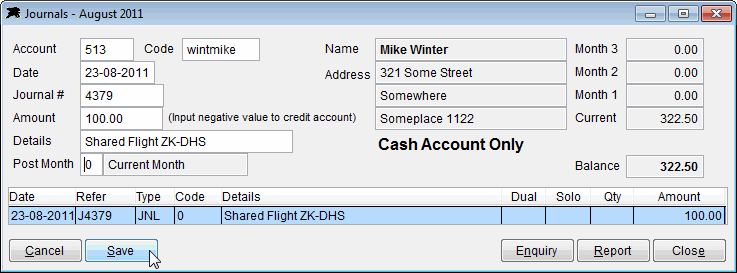
Here is the credit journal input...
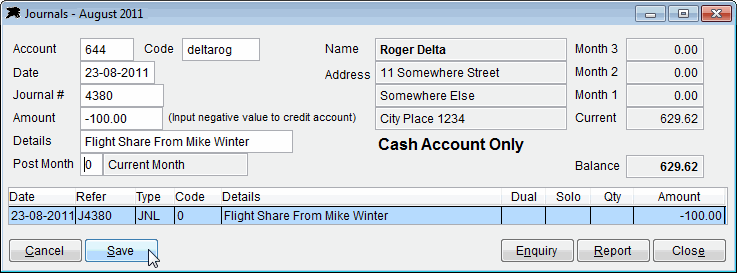
Result = A Zero Journals control account balance. We have simply moved an amount from one debtors account to another without having to create extra debit and credit invoices.
Journals can also be used where you need to split a single amount into smaller multiple parts. An example would be where four aero club members share the cost of a single club trip flight. You could enter the flight as a single amount into the pilots flying account then journal three 'portions' of the total flight cost into the three other passenger accounts. To do this, you would enter individual debit amounts into the passenger accounts and a credit amount back to the pilots account that equals the total of three passenger shares.
As long as the total debit journals equal the total credit journals during the month, there will be no manual adjustment required to the General Ledger accounts. Single leg journals should not be used in place of item codes to input income or expenses.
A Journals Report is avaliable to check that all debits and credits balance prior to updating the accounts at the end of the month.