
Limited
Sales Group File
Select Sales Groups from the File Menu to add, edit or delete income group code.
This file is designed to group all income items into group subtotals. You will find that all aircraft registrations and invoice item codes in the accounting system require a Sales Group number to store the consolidated income from these items when that are charged out.
Each aircraft registration in your fleet requires a valid 'Sales Group' number to record the flight income. See the lower left corner of the Aircraft File screen for the Sales Group location.
Individual Item Codes are also set up with the required Sales Group number to consolidate revenue totals before they are posted to the General Ledger system. The sales groups are the basis for your primary income group reports.
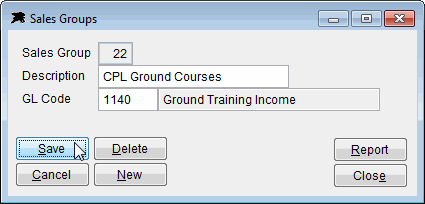
The example above shows a Sales Group for 'CPL Ground Courses'. The invoice Item Code file for this flight school probably has several charge items set up for these various courses such as 'CPL Meteorology Course', 'CPL Navigation Course' and 'CPL Law Course' etc, all set up with Sales Group 22 as the income group.
You can also see that this Sales Group consolidates into General Ledger number 1140 - Ground Training Income. There are probably other Sales Groups for other Courses consolidating into this same GL account in this example.
This group structure allows many individual invoice 'Item Codes' to be consolidated into a single 'Sales Group' which can then again be consolidated into a final summary General Ledger account total. The advantage with this design is that the various sales reports supplied in the system can list individual month and year to date 'Item Code' summary totals or individual 'Sales Group' totals and the General Ledger will produce a condensed summary revenue value for a group of 'Sales Groups'. This means that your GL chart of accounts can be simplified and easy to read. If anyone needs to study the individual 'Item Code' or 'Sales Group' values that make up the final GL account value, then they can use the available 'Audit' reports to display the expanded transactions.
The 'Report' button will list available Sales Group related related reports here. These and other reports can also be accessed from the Reports Menu
